Blending Hands-On and Digital Learning Part 1
Stages Learning Materials presents a new blog series to discuss blending digital and hands-on learning. Mixed messages abound when it comes to using 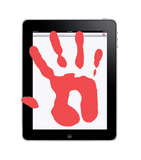 technology in early childhood. In a recent Edutopia article, Beth Holland advises teachers and parents to look beyond all the negative screen time publicity and to ask themselves three questions when choosing to use digital materials:
technology in early childhood. In a recent Edutopia article, Beth Holland advises teachers and parents to look beyond all the negative screen time publicity and to ask themselves three questions when choosing to use digital materials:
- Is it appropriate?
- Is it meaningful?
- Is it empowering?
Over the next couple of weeks, we will be taking Beth Holland’s advice and showcasing various examples of how you can meaningfully blend hands-on and digital learning both at home and in the classroom to meet the needs of all learners. The following showcase will feature the Stages Lang-0-Learn Everyday Object photo flash card set paired with the Kid in a Story Book Maker App. After briefly introducing each product, we will suggest how your lesson can be strengthened by pairing the hands-on product with the digital product.
Hands-On Product
Stages – Lang-O-Learn Everyday Objects Card Set

Stages Lang-O-Learn cards have been a go-to resource for building expressive, receptive, and other basic language skills for years. Stages Lang-O-Learn Cards feature many of the same great images from the popular Language Builder Cards but broken into 13 smaller sets. The Everyday Objects set features 50 cards with bright, colorful, current photographic images of common objects children interact with on a day-to-day basis. The cards are labeled on the reverse in 17 different languages which opens up the activities to students who are learning English as a second language, or who are learning in a foreign language.
Digital Product

The Kid in a Story app comes with 8 story templates ranging from Faces I Make to When Is It Time to Wash My Hands. The intended audience is not limited to the special needs community. The open-ended nature of the app allows for teacher or parents to create stories around anything! Kid in a Story would be a great fit for teacher-student shared writing, (where teacher and students write story together) in an early childhood classroom. After creating your own story, the books can be reread in a center or at home for added reinforcement.
App Pros
- The variety of templates help to show you how to use the app as well as inspire the creation of new books and social stories.
- You can share books through the FREE Kid in a Story Reader, Dropbox, or email. With the Kid in a Story Reader, teachers, parents, and therapists can all reinforce the same concepts with more meaningful social stories.
- Child or parent can record himself or herself reading the book.
App Cons
- It is a little pricier than most apps ($6.99). Essentially, you are paying for the price of one book, but it comes with the ability to create an infinite amount of possibilities.
Combining Hands-on and Digital
Using Lang-O-Learn together with Kid in a Story Maker App to Build Language
If child is working on building language surrounding everyday objects, teacher and child can use Lang-O-Learn cards to practice identical matching. To dive deeper into identifying these objects, teacher or parent can bring in the everyday objects and have child match the object to the card.
Teacher or parent could then choose 5-10 cards. Start with the most meaningful to the child and take a picture of the child using or interacting with the object. For example, for cup take a picture of the child taking a drink from the cup. Import the photos into the Kid in a Story app. You can compile the book on your own, but create the text with the child. Going through and writing the text for the story is another opportunity to build language. The text for the story can vary depending on the child’s language needs. You can have the child work on simply labeling the object in the picture all the way to creating a sentence describing what is going on in the picture (i.e. I am drinking from a red cup).
Once the story is complete, share it with multiple people through the Kid in a Story Reader. Parents and other therapist can see what vocabulary is being worked on and continue the practice at home. In addition, you can go back and use the Lang-O-Learn cards by having student pick out the card that shows the object in the story.
Read more of our "Blending Hands-on and Digital Learning" series:
Works Cited
Holland, Beth. "The Balance of Screen Time | Edutopia." Edutopia | K-12 Education & Learning Innovations with Proven Strategies that Work. N.p., 23 Sept. 2013. Web. 17 Oct. 2013. <http://www.edutopia.org/blog/balance-of-screen-time-beth-holland>.

Lindsey Dunn, Ed.M.
Lindsey Dunn received her BS in Applied Learning and Development from the University of Texas at Austin with a specialization in literacy and teaching English as a second language. After graduating, she began teaching in an inclusive kindergarten setting in Katy Independent School District, a leader in educational technology implementation. During her time as a teacher, Lindsey worked on modifying various educational technologies to meet the range of needs of her younger learners. In 2013 she completed her Ed.M at the Harvard Graduate School of Education with a focus in Technology, Innovation, and Education. Following her time at Harvard, she completed a graduate school fellowship with Education Pioneers, a program geared towards training leaders to transforms the education section. As an Education Pioneer Fellow, Lindsey worked with STEMscopes, a science curriculum publisher, based out of Rice University in Houston Texas. During her summer she facilitated over eighty-five prekindergarten through twelfth grade teachers through the training and development of a new curriculum based on the Next Generation Science Standards. Lindsey has also consulted with large educational publishers and video game designers on effective learning design.




